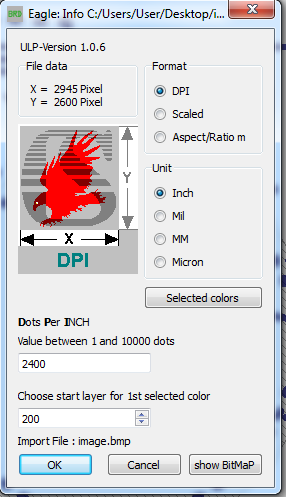Normally that's ok because the text is only needed to mount the pcb, once it is done it will be hidden at the user, in my case (the smarzlogio) the text are visible to the user and the vector font is orrible.
After serching in the web I didn't find any easy and quick solution, and after some time on the program I found a way to do is, and it's very simple.
As you can see the font I'm using is the PROPORTIONAL
To preserve this fon on the gerber all you need to do is:
1) Make visible only the text layer you need
2) File -> Export -> Immage
Now select MONOCHROME and use the resolution you want (2400 dpi is the highest resolution disponible)
Click BROWSE and save the immage as BMP.
3)File -> Import -> Bitmap, open you immage and select the black color
Now you have to switch to dpi mode (insert the dpi you used before) and chose the layer where the text will be placed, press ok and the script will run, when it ends press run script.
4) Now you have only to move the text in the place you want.
5) When exporting gerber, select the layer where you placed the immage as the silk layer.